FAQ
How to create an account & Invest in an ECF campaign on Leet Capital
How to Create an Account on Leet Capital
STEP 1: Visit leet.capital
STEP 2: Select “Sign In”
STEP 3: Select “Register Account“
STEP 4: Select “I want to Invest” as an investor
STEP 5: Fill in your personal details.
STEP 6: Fill in your personal details with eKYC information.
STEP 7: Select “What Type of Investor Are You”, and choose the appropriate type; Retail Investor, Angel Investor, or Sophisticated Investor.
And…that’s it, your account is created. You’ll be notified once your account is verified by our team.
How to invest in an ECF Campaign on Leet Capital
STEP 1: Visit leet.capital
STEP 2: Click “Sign In”
STEP 3: Click “Invest Now”
STEP 4: Select the ECF Campaign you are interested to invest in. Click “More Details”.
STEP 5: On the ECF Campaign page, Click “Invest Now”.
STEP 6: In the pop-up, key in your desired “lot” and agree to the nominee agreement & term sheet. Click “Confirm” to proceed with the total Lot desired.
STEP 7: You will receive the unique Reference ID. Transfer your investment to the specified Trust Account mentioned and indicate the Reference ID in the description of your payment transaction.
STEP 8: Click “Account” to verify the investment & view all your investments in the dashboard.
FAQs
Curious about how Equity Crowdfunding works & how Leet Capital works? Read more on our Frequently Asked Questions (FAQ) page.